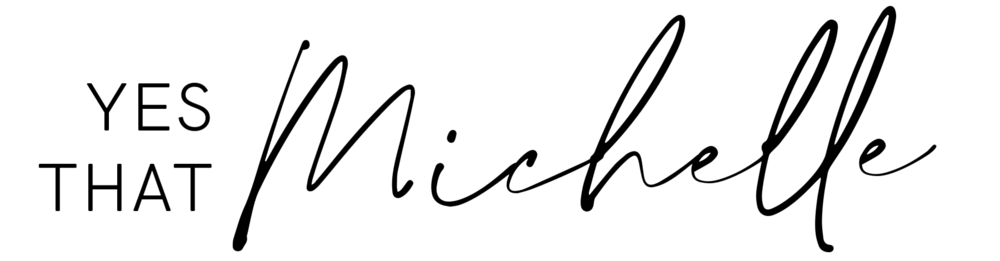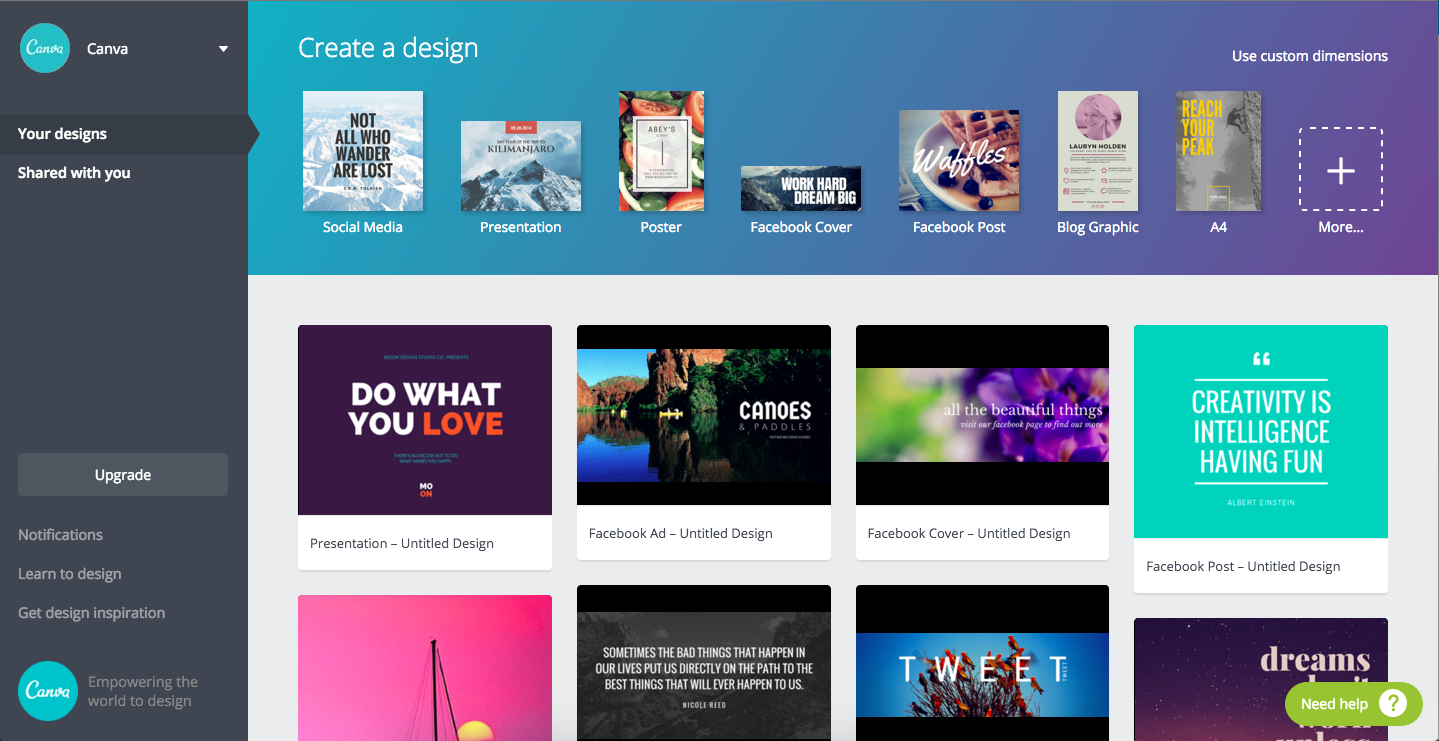I’ve spent the last 6 years working in the corporate events world, and in that time have produced 100+ events worldwide. Over the years, I’ve tried out tons of different tools forced upon us by upper-management to try to improve team communications and “make our jobs easier.''
It wasn’t until I left the 9-5 corporate america world and launched my own online agency offering corporate event planning and design services, that I learned how important and valuable these tools can actually be to establish systems and processes that will enable you work more efficiently! Now I can’t live without my favorite tools!
After launching Cultivated Experiences one year ago, I started from scratch to find the best tools for planning events, in order to give me back the time to be more creative and focus on the overarching role of running the business.
So from the beginning planning stages to the execution, I’m excited to share 3 FREE and useful tools that any Event Planner can start using today to cultivate the most dreamy and flawless events.
1. Peerspace Finding the right event venue can make or break your event.
The venue defines the entire ambiance, flow, aesthetic, and budget of your event. Not to mention it’ll also be the backdrop of literally every event photo.
That’s why one of my goals during every venue search is to find the most unique event spaces that will excite attendees and add a wow factor to the event. Peerspace has been the best tool for finding such spaces!
Peerspace is basically Airbnb, but instead of houses it is a marketplace of event spaces available for rent by the hour.
With thousands of listings, Peerspace has venues to fit any type of event, whether corporate or social, with a search tool that makes it easy to filter by attendee size, price, location and more to help narrow down your search.
After you’ve narrowed down your search, each listing includes photos of the space, reviews, and listed amenities up front, so you can easily evaluate and know right away if the venue can work or not.
What I love most is the ability to message the host and communicate directly within the app! This is great to help cut down on emails (god knows we all get enough of those), and keeps all of your communications in one spot to easily go back and reference as needed.
Between the concise listings, unique spaces and easy communications - Peerspace has saved me so much time during my venue hunts.
To see what I’m talking about, check out Sourced’s listing on Peerspace here.
Talk about a dreamy space!
2. Asana
Most of the time, event planning feels just like project management.
Between each event are multiple tasks, vendors and teams to collaborate with, and deadlines that MUST be met in order to meet the ultimate deadline - the day of the event.
So for any event planner, an efficient project management tool is essential.
There are a ton of different project management tools out there, and I’ve dabbled with a few, but my favorite by far has been Asana.
Asana makes it easy to organize, sort and manage all of your project timelines by creating workflows and the ability to list each project task with a deadline. Best of all, you can set automatic reminder notifications for any deadline to make sure it is never missed.
In addition, by adding other team members or a client to a project, you can assign out tasks, as well as comment on them within the project timeline to keep communications concise and in one place.
So whether checking by the day, week or project, Asana makes it easy to view all of your current to-dos while making sure you stay caught up on your deadlines.
3. Canva
From crafting event invitations, sponsorship kits, social media graphics, and speaker biographies to entire conference booklets, Canva, an online graphic creating platform, has been a life saver for producing beautiful designs and graphics.
The beauty of Canva is the thousands of templates and design ideas that you can easily use and customize for your event assets.
Whether you choose to use a template or want to start from scratch, Canva makes it easy to create or edit any graphic within the tool, and then easily download to various print ready formats.
So if you don’t have the budget to hire a real designer, hire Canva.
In summary, what I’ve learned when planning any type of event is you need first, a great space that will inspire your audience and enable them to connect to the event’s key takeaways and messaging. You also have to stay organized to keep up on deadlines, move from project to project, and even re-create the success from a past event more seamlessly. Last, you have to understand marketing, messaging and design, and be able to create unique assets that represent the brand and attract people to attend the event.